Globus
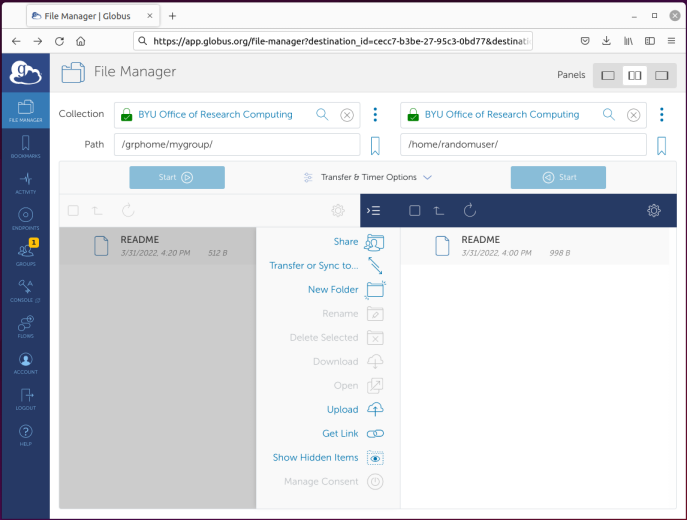 Globus is file transfer software optimized for moving large datasets from one location to another. It is very good at moving large files, or large numbers of files. It has both a command line interface, and a graphical web interface. It uses a job architecture where you submit a copy job, and walk away. When a copy job is complete, it can send an email.
Globus is file transfer software optimized for moving large datasets from one location to another. It is very good at moving large files, or large numbers of files. It has both a command line interface, and a graphical web interface. It uses a job architecture where you submit a copy job, and walk away. When a copy job is complete, it can send an email.
Globus is also a tool for sharing access to large research datasets. It is commonly used to allow researchers working at different institutions to run studies over the same datasets while processing that data at various facilities. The BYU Office of Research Computing supports our users uploading and downloading data through Globus, but we also support our users using Globus to share their data with collaborators outside of BYU.
Globus uses a web-based interface similar to other file sharing services, like Google Drive or Box. From the web interface on globus.org, it is easy to initiate complex file transfers, or check on the progress of various copy jobs. It is also possible to initiate file transfers using commands within a bash script, or even as part of a queued Slurm job. Globus can become part of any workflow whenever large datasets need to be moved.
Getting started
Using Globus requires registering for a free Globus account using BYU CAS authentication. See the getting started instructions to learn how to create an account, and get access to your BYU Office of Research Computing storage through Globus.
Sharing files
Globus allows sharing files with collaborators outside the university. Learn how share files with Globus safely and securely.
Globus Connect Personal
Globus Connect Personal is free software that anyone can install onto their own computer to create a personal endpoint on their own machine. Globus Connect Personal allows only the owner of the personal computer to transfer files between their own machine and other endpoints. Globus Connect Personal cannot be used to share files with other Globus users without a Globus Plus subscription. Globus Connect Personal however, does NOT require administrative access on a machine to run, and WILL work behind a firewall.
Globus FAQ
Where does Globus store files? Is Globus faster than rsync or scp? Can I use Globus to copy files from a laptop or desktop computer?
Find the answers to these and many other questions in the ORC Globus FAQ.
Globus vocabulary
Globus users sometimes use words or phrases that may not be familiar to new users such as endpoints, collections, guest collections, etc. Get up to speed quickly with the Globus vocabulary primer
Last changed on Tue Jun 21 09:12:04 2022
